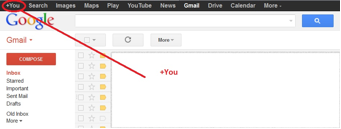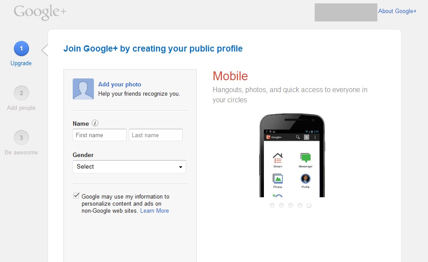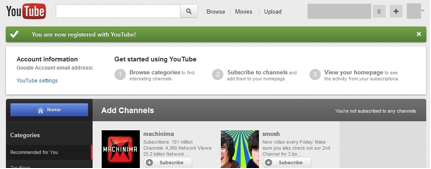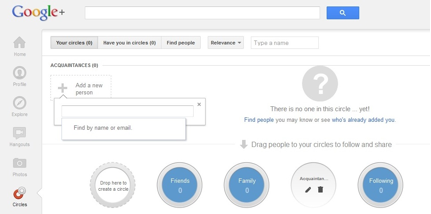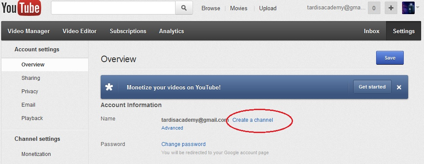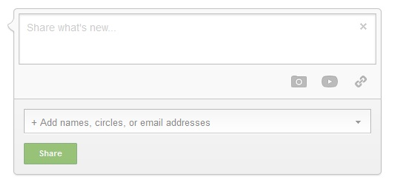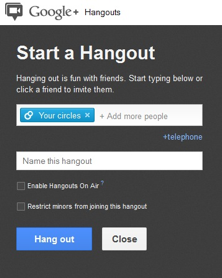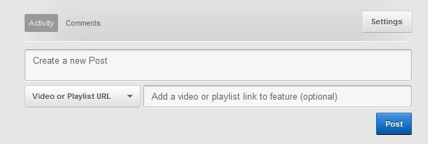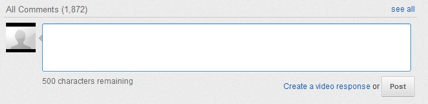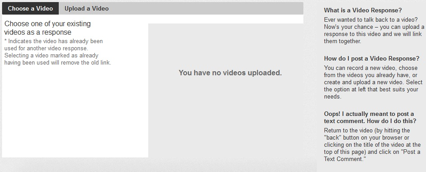As Google now Owns YouTube they have become very integrated and as a social media manager it’s best to treat them as a pair.
YouTube is the No. 1 Video Sharing site and according to Alexa.com it is the No. 3 website on the internet. A massive 53% of web traffic comes from YouTube. So it is not a site to ignore.
- You can create your own YouTube channel. This will be a page like: http://www.youtube.com/dell. Viewers can subscribe to your channel, which opens up a direct communication platform with them through the YouTube site.
- YouTube receives 1 billion views per day. It is now the preferred way to receive information.
Google+ is still one of the newer social media networks, but thanks to Google’s huge reach and massive user base from Gmail, YouTube, Google Docs etc. It is rapidly growing and becoming a contender for Facebook. As a social media manager, you will get lots of jobs relating to helping businesses manage their Google+ and YouTube accounts so make sure you play close attention to this page.
Set up
Setting up your G+ account on Google is simple – just click on the +You button on the top left of your Gmail screen.
Next you’ll add your name and thumbnail image.
YouTube setup is even easier. Simply login to your Google account, and visit the YouTube website. You’ll be prompted to log in with your Gmail address and password, and automatically registered with YouTube.
Circles and Subscribers
On Google, your network is managed in Circles. You can add people to your circles, browse categories, and follow other people. Adding people to your circles is simple – you can either add them from your Gmail contacts, or by entering their email addresses.
On YouTube, your network is made up of Subscribers. If you have a webcam, you can post videos of yourself offering helpful social media tips. If not, create a channel and favorite videos other people have made. Then promote your channel on your other networks so people will subscribe to it.
Establishing a Brand
Google and YouTube allow you to cross promote yourself and present a more visual face to your potential clients. Videos can be conversational, and your Google posts can be more relaxed than LinkedIn, although perhaps not as casual as Facebook. Don’t forget, what you post on Google+ and YouTube will be public, so always remember that future clients could be watching!
Google Content
Posting on Google + is similar to any other social network. You can type your post then, add an image, video or link.
You can also add individual names or email addresses of people you want to see the post, or select the circles you wish to share the post with.
You can also start a “Hangout” which is like a chat room for people to gather in and have a real time conversation. (Joining Hangouts started by other people you follow or who are in your Circles is also a great way to get known on the G+ network!)
 Google + Is the new kid on the block, but with the huge power of Google behind it, you can expect it to grow quickly. This comprehensive training guide will teach you everything you need to know about setting up and managing a social media campaign on Google +.
Google + Is the new kid on the block, but with the huge power of Google behind it, you can expect it to grow quickly. This comprehensive training guide will teach you everything you need to know about setting up and managing a social media campaign on Google +.
YouTube content
Creating Successful Videos
The key to success is to keep the video short. Due to the limited attention span of visitors to websites, a long video has less possibilities of being viewed than a short one. So try to make your videos between 2 mins and 10 mins long.
Here are some easy ways you can create videos for your clients to upload to YouTube:
- You can use free screen capture software such as Camstudio, to record activity on your screen.
- You can use a web cam to capture yourself.
- You can also use Animoto – which is a free online service that creates beautiful videos.
- You can also use Resell Rights Videos or Private Label Rights videos
You can post videos on YouTube, post comments on other people’s videos, and create multiple playlists for different audiences. You can also post regular updates on your channel – comments, video reviews, etc – with accompanying links to videos or play lists.
You can share YouTube videos to Facebook, Twitter, G+ and other sites by clicking “share” – or even start a Hangout directly from the YouTube platform:
Getting Views on YouTube
The more you share your video on different networks, the more views it will get. You can also share videos on social bookmarking sites, such as Reddit, StumbleUpon or Digg. Also consider using some of your videos as a response to popular videos you like or disagree with in your niche:
You can upload a new video to use as a response, or choose from ones already uploaded. You can only use a video as a response once; but you can change what video it is linked to. In other words, if you’ve had a video posted as a response in one place, you can still select it to use as a response for another video and YouTube will remove the response from the original posting and put your video as a response in the new location. This is a terrific way to get more views, since you basically piggyback off of the video you are responding to.
Here are some other ideas:
- Interact with You Tube users, leave comments.
- Make videos on hot topics in your niche
- Use Google Trends and Google Alerts to find what people are searching for, what are the hot topics in your niche.
- Be interesting!
- Copy the titles and tags of popular videos -so you will appear when they show up.
- You can also use software to send out large numbers of subscriber and friends requests – Tube Toolbox
Best practices
You build your social networks on Google + and YouTube by participating in the platform. The more people you add to your Circles, the more will add you to theirs. The more channels you subscribe to on YouTube, the more people will subscribe to you.
Ongoing Management
You should monitor your Google + account several times a day if possible – your posting frequency should be between that of Twitter and Facebook. YouTube can be used several times a week or daily depending time constraints. You can pull videos from your channel and post them on Google+ easily, providing simple cross promotion.
 One of the most common YouTube jobs you will come across as a social media manager, is to get a client more views on their YouTube videos. If you can become good at just this one task, you can make GREAT money working online from anywhere in the world, working only the hours you want to work.
One of the most common YouTube jobs you will come across as a social media manager, is to get a client more views on their YouTube videos. If you can become good at just this one task, you can make GREAT money working online from anywhere in the world, working only the hours you want to work.