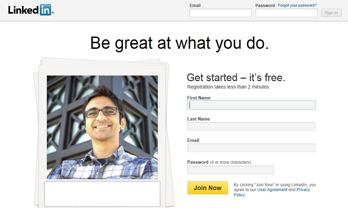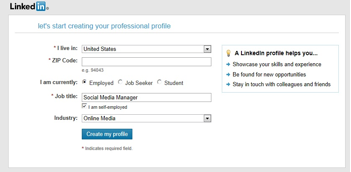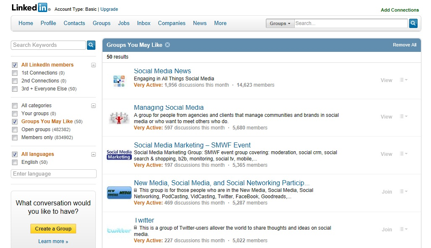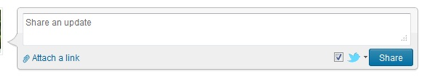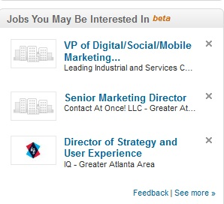Set Up
Signing up for LinkedIn requires an email and password, just like other social networks. Use your dedicated email, and register for a free account. Test
Next you can fill out your profile. You’ll want to make your profile self employed, with the job title of Social Media Manager and the industry Online Media.
You’ll be able to connect your existing accounts and add your contacts once you have your account set up. You’ll also be able to add your photo.
Making Connections
On LinkedIn, the way you communicate with other professionals and build your network is by making “connections”. You’ll be prompted to connect with people you already know who are on LinkedIn (LinkedIn will match you with these people using info from your email account), to invite people you know who aren’t on LinkedIn, and to reach out to other people LinkedIn thinks you may know (based on the connections you already have, and their own connections.)
Establishing a Brand
LinkedIn is the professional face of your business. This is where you put your best foot forward – no fooling around! Carefully fill in your profile to reflect your most relevant experience, and make yourself look as good as you can – without falsifying any information.
Don’t worry if your resume is thin at first – you’ll be building this up quickly as you start to accept social media jobs and get your satisfied clients to give you recommendations.
LinkedIn Content
LinkedIn is where you share both industry related content and self promotional content. Look for groups to join so you can participate in conversations.
Some groups require approval by a moderator, while others are open for anyone to join. This is a great way to meet others in the industry as well as potential clients.
You can share updates easily, add links to your posts, and even set your LinkedIn account to post directly to Twitter:
Best Practices
People expect you to be more self serving on LinkedIn (some refer to the platform as an online business card and resume rolled into one), but don’t forget that you have to remain interesting as well.
Don’t ask to connect to or get recommendations from people you don’t know. This is considered terribly crass and will only waste your time. Instead, focus on building relationships with people on the platform and making connections gradually as you earn respect and trust.
LinkedIn Tools and Analytics
While many users feel that LinkedIn needs a serious upgrade to the platform’s analytics, there are some helpful hints on the right sidebar.
You can also view possible jobs in the right sidebar under these basic analytics:
This type of information can help you monitor what sort of attention you are getting on the platform, who might be good connections for you to add to your network, and what kinds of social media jobs are available in your area.
Ongoing Management
Devote at least ten or fifteen minutes a few times a week to LinkedIn. Join groups, participate in conversations, and post smart, savvy posts that will intrigue your viewers. Continue to improve your profile when you can, and start using LinkedIn as a main point of reference with potential clients.
 This course walks you step by step, through everything you need to know to successfully manage social media campaigns for your clients on Linkedin. If you implement the strategies in this book, your clients will achieve great success and will fall in love with your services. This means more money for you!
This course walks you step by step, through everything you need to know to successfully manage social media campaigns for your clients on Linkedin. If you implement the strategies in this book, your clients will achieve great success and will fall in love with your services. This means more money for you!